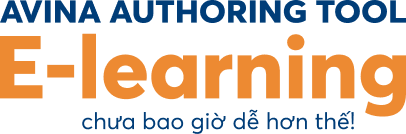Tính năng nổi bật của AVINA
Tương thích với PowerPoint
Chuyển đổi file PowerPoint thành bài giảng số, giữ nguyên định dạng file gốc và chỉnh sửa dễ dàng
Chỉnh sửa âm thanh, video
Tích hợp công cụ chỉnh sửa đa phương tiện Avina cho phép cắt, ghép, thêm hiệu ứng âm thanh và video ngay trên nền tảng.
Câu hỏi tương tác
Tạo nhanh các dạng câu hỏi trắc nghiệm, đúng/sai, kéo thả,.... Avina giúp bạn tăng cường tương tác và kiểm tra hiểu biết của học viên ngay trong bài học.
Bản đồ tư duy
Thiết kế sơ đồ tư duy trực quan, hệ thống hóa kiến thức, hỗ trợ người học ghi nhớ và tư duy logic hiệu quả.
Xuất bản bài giảng
Hỗ trợ xuất bản bài giảng dưới nhiều định dạng phổ biến như HTML5, SCORM, Video MP4,... sẵn sàng tích hợp vào mọi hệ thống LMS hoặc sử dụng offline.
Hình vẽ
Hỗ trợ tích hợp các công cụ vẽ tay, hình học, sơ đồ, ký hiệu,... ngay trong bài giảng. Avina giúp bạn truyền tải ý tưởng một cách trực quan và dễ hiểu.
Tạo video bài giảng
Avina tích hợp đầy đủ các tính năng chèn và chỉnh sửa âm thanh, hình ảnh, video,... giúp người dùng sáng tạo nên những bài giảng điện tử sinh động, hấp dẫn.
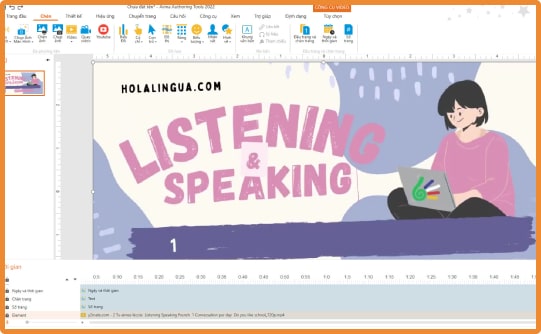
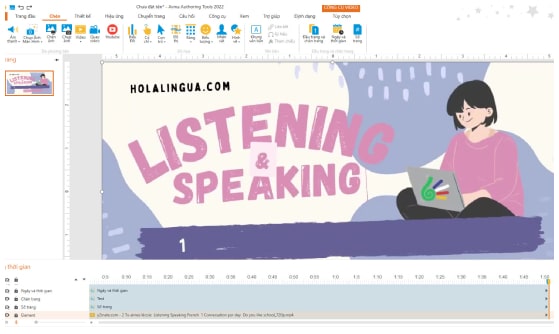
Tương tác thú vị
Nâng cao hiệu quả học tập thông qua việc kiểm tra kiến thức, đánh giá kết quả bằng hệ thống câu hỏi tương tác đa dạng trên Avina, bao gồm câu hỏi chấm điểm, câu hỏi khảo sát,...
Tạo minigames
Các trò chơi tương tác đa dạng như truy tìm kho báu, vượt chướng ngại vật, đào vàng,... không chỉ giúp tổng hợp kiến thức mà còn hướng người dùng đến việc xây dựng trải nghiệm học tập thú vị và hấp dẫn.
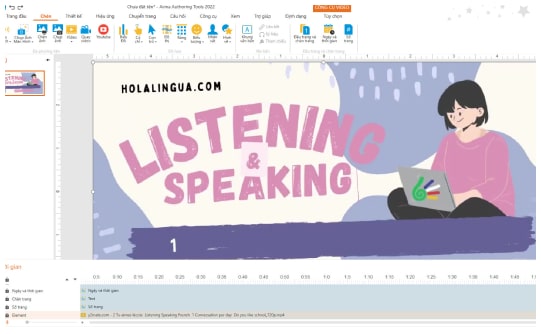
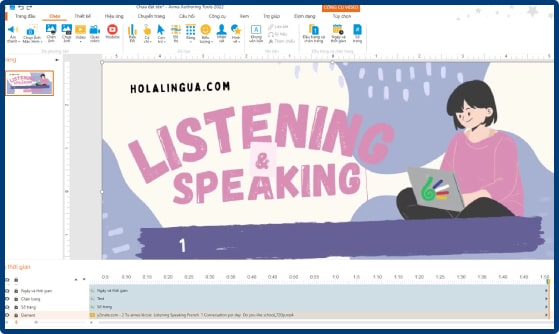
Xuất bản dạng SCORM
Avina hỗ trợ xuất bản bài giảng đa dạng, đặc biệt là dưới dạng SCORM đảm bảo dễ dàng trình chiếu và chia sẻ bài giảng đến nhiều đối tượng khác nhau

 Tiếng Việt
Tiếng Việt
 English
English
 ไทย
ไทย